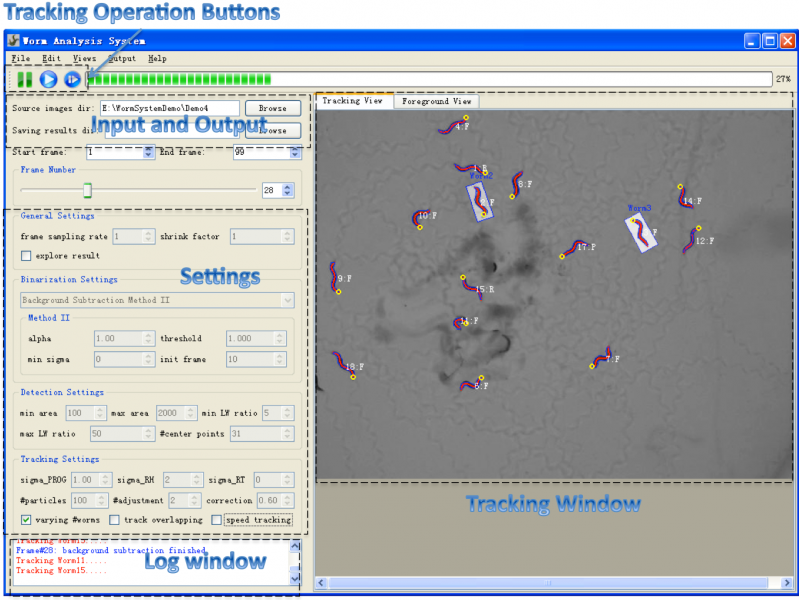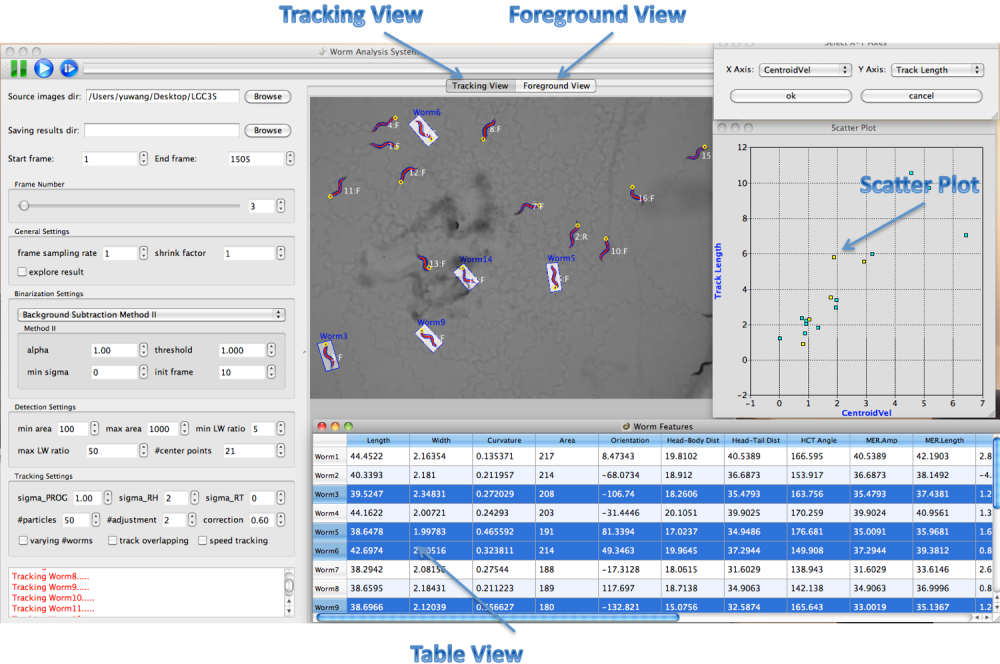Worm Analysis System
| Line 26: | Line 26: | ||
**Background Subtraction Method II: Motion-based and intensity-based models are used to detect moving foreground objects, the obtained foreground confidence map is fed to a Spatio-Temporal Graph-Cut algorithm to output a spatially and temporally smoothed binary foreground image. | **Background Subtraction Method II: Motion-based and intensity-based models are used to detect moving foreground objects, the obtained foreground confidence map is fed to a Spatio-Temporal Graph-Cut algorithm to output a spatially and temporally smoothed binary foreground image. | ||
*Tracking: the system incorporates our latest worm tracking algorithm[1], which could track multiple and overlapping worms and recognize worm locomotion states (Forward, Reversal, Pausing and Omega Bend) simultaneously. | *Tracking: the system incorporates our latest worm tracking algorithm[1], which could track multiple and overlapping worms and recognize worm locomotion states (Forward, Reversal, Pausing and Omega Bend) simultaneously. | ||
| − | *Feature Computation: the system computes a subset of worm features in real-time during tracking. More features could be computed from the saved worm structures(centerline and contour points). For a complete list of worm features, please refer to [[http://farsight-toolkit.org/wiki/Worm_Features%26Events Worm Features and Events]] | + | *Feature Computation: the system computes a subset of worm features in real-time during tracking. More features could be computed from the saved worm structures(centerline and contour points). For a complete list of our worm features, please refer to [[http://farsight-toolkit.org/wiki/Worm_Features%26Events Worm Features and Events]]. |
==System Features== | ==System Features== | ||
===Edit=== | ===Edit=== | ||
| + | To edit the worms when necessary, user can pause the tracking process and then use operations provided in the "Edit" menu(figure4). The worms also could be edited directly in the "tracking view". A worm can be deleted with double right-click or reversed with double left-click. When the worm is not in physical contact or doing omega bend, it could be corrected by "Ctrl+C" in case the tracking is not correct. | ||
| + | [[Image:Worm_Editing.png|thumb|center|1000px| Figure 4: Editing Worm]] | ||
| + | |||
===Settings=== | ===Settings=== | ||
===Explore Results=== | ===Explore Results=== | ||
Revision as of 20:41, 16 February 2010
There is a compelling need for improved software systems for delineating the C.elegans worms in time-lapse image sequences and tracking their movements. Segmentation and tracking provide the basis for making quantitative measurements of worm morphology, and various aspects of their dynamic behaviors. To facilitate the quantitative studies of worm behaviors, we developed a automated worm analysis system which is open-source and could be adopted by all researchers in the c.elegans community.
Contents |
News
- 2010-02-14: Wiki Page for Worm Analysis System Created.
System Overview
Main Window
Figure1 shows a screenshot of the main window of the system.
- Menu: the menu provides operations like file operations and Editing Operations which allow user to edit (reverse, delete and correct)selected worms in the tracking window.
- Toolbar: the toolbr provides three buttons (figure2: pause tracking, start/resume tracking, start tracking from a saved point) for controlling the tracking process. Users can pause tracking at any timepoint and do some observation or interactive editing when necessary. The thrid button make it possible for the user to start tracking from any saved tracking result which stores worm shapes, features and identities. Thus the user don't need to start over the tracking if the program was closed normally or abnormally.
- Input and Output: the input and output section allows users to specify the directory of image sequence and the directory for storing tracking result. For each frame, the tracking result of it includes a txt file storing the worm structure(centerline and contour points), a excel file storing extracted features(motion state, shape and motion features, events, etc.) and a png image saved from the tracking window. The results could be explored at anytime during or after the tracking Explore Results.
- Settings: the settings section allows users to specify settings for core processing algorithms. Please refer to Settings for detailed information about these settings.
- Tracking Window: the tracking window includes the "tracking view" and "foreground view". The tracking view displays the centerline and contour of tracked worms, and also their identity and motion states(F=Forward, R=Reversal, P=Pausing, O=Omega Bend, C=Physical Contact). The foreground view shows the label image for foreground objects obtained by background subtraction method, it could help the user choose the right binarization parameters.
- Log Window: the log window displays the log of the tracking process. More detailed information about the tracking process is displayed in another terminal window.
Multiple Linked Views
Worm Analysis System provides a linked-view architecture where worm objects can be visualized in different views like image, table and scatter plot. Worm objects selected in one view are immediately highlighted in all the views(figure3).
Algorithms
- Background Subtraction: the system provides two background subtraction methods to handle images with different backgrounds.
- Background Subtraction Method I: A background image is computed first based on all available images, incoming image is subtracted with the background image and the subtraction result is fed to a Graph-Cut algorithm to output a smoothed binary image. This method applies for static background.
- Background Subtraction Method II: Motion-based and intensity-based models are used to detect moving foreground objects, the obtained foreground confidence map is fed to a Spatio-Temporal Graph-Cut algorithm to output a spatially and temporally smoothed binary foreground image.
- Tracking: the system incorporates our latest worm tracking algorithm[1], which could track multiple and overlapping worms and recognize worm locomotion states (Forward, Reversal, Pausing and Omega Bend) simultaneously.
- Feature Computation: the system computes a subset of worm features in real-time during tracking. More features could be computed from the saved worm structures(centerline and contour points). For a complete list of our worm features, please refer to [Worm Features and Events].
System Features
Edit
To edit the worms when necessary, user can pause the tracking process and then use operations provided in the "Edit" menu(figure4). The worms also could be edited directly in the "tracking view". A worm can be deleted with double right-click or reversed with double left-click. When the worm is not in physical contact or doing omega bend, it could be corrected by "Ctrl+C" in case the tracking is not correct.
Settings
Explore Results
If the directory for saving tracking results is provided, users could explore the result after tracking, or during the tracking process simply by pausing the tracking first, checking the "explore result" box and sliding the "frame number" slider.
Keyboard Shortcuts
Download Worm System
Worm System's source code is contained in a subversion repository that has been configured to allow anonymous read-only access. You can check out a copy from the following location:
svn://www.openworld.rpi.edu/repos/farsight/branches/NewWormSystem
Installable versions of the system could be downloaded from:
Contributors to the New Worm System:
- Yu Wang
- Isaac Abbott
For information of our old worm project, please refer to [Old Worm Project].
References
- [1] Yu Wang, Roysam Badrinath, “Joint Tracking and Locomotion State Recognition of C.elegans from Time-Lapse Image Sequences,” IEEE International Symposium on Biomedical Imaging (ISBI) 2010 (oral presentation).
- [2] Roussel Nicolas, Morton Christine A, Finger Fern P, Roysam Badrinath, “A computational model for C. elegans locomotory behavior : Application to multiworm tracking,” IEEE transactions on biomedical engineering, pp. 1786-1797, 2007.
- [3] Katsunori Hoshi, Ryuzo Shingai, “Computer-driven automatic identification of locomotion states in Caenorhabditis elegans,” J Neurosci Methods, vol. 157(2), pp.355-363, 2006.
- [4] Huang KM, Cosman P, Schafer WR, “Machine vision based detection of omega bends and reversals in C. elegans,” Journal of Neuroscience Methods, vol. 158, Issue 2, pp. 323-336, 2006.
- [5] Nicolas Roussel, "A Computational Model for C.elegans locomotory behavior: Application to Multi-Worm tracking", Phd Thesis, 2007.
- [6] K.M. Huang, P.C. Cosman, and W. Schafer, “Automated tracking of multiple C. elegans with articulated models,” IEEE International Symposium on Biomedical Imaging (ISBI) 2007, pp. 1240-1243, 2007.
- [7] Fontaine, E., Barr, A., Burdick, J. W., “Model-based tracking of multiple worms and fish,” ICCV Workshop on Dynamical Vision, 2007.
- [8] Wei Geng; Cosman, P.; Berry, C.C.; Zhaoyang Feng; Schafer, W.R., “Automatic tracking, feature extraction and classification of C. elegans phenotypes,” Biomedical Engineering, IEEE Transactions on, vol.51, no.10, pp.1811-1820, 2004.
- [9] Isard, M.; Blake, A., “A mixed-state condensation tracker with automatic model-switching,” Computer Vision, 1998. Sixth International Conference on, pp.107-112,1998.
- [10] G.J. Stephens et al., "Dimensionality and Dynamics in the Behavior of C. elegans", PLoS Comp. Biol., 2008.