ITK Pre-Processing Algorithm Wrappers in Python/MinMaxCurvatureFlowFilter
Min-Max Curvature Flow filter
This filter is implemented using the itkMinMaxCurvatureFlowImageFilter class in ITK. This filter is also part of the edge-preserving smoothing filters in ITK. The idea is similar to the Curvature Flow filter, with the difference that the smoothing is done based on the amount of noise to be removed. The algorithm switches the speed of diffusion based on the comparison of the average pixel intensity in the neighbourhood of each pixel, and this prevents the unwanted diffusion of the normal curvature flow filter.
Parameters:
- 1. TimeStep - this parameter refers to the time step involved in solving the partial differential equation in the algorithm. For 2D and 3D images, a stable value to use is 0.125 and 0.0625, respectively. In general, for n-dimensional images, the timestep should be restricted to be less than
 [1].
[1].
- 2. NumberOfIterations - this specifies the number of iterations that the solver must perform before returning a solution image. More the number of iterations, more smooth the image would be. A typical value for the number of iteration is 10[1].
- 3. StencilRadius - this parameter specifies the radius of the neighbourhood region of the pixel where the average intesity of the pixels is calculated to make a decision on the speed of the diffusion. Typical value of the radius would be 1. Note that if the value of the radius is large, not much smoothing is performed in the image.
We show a few images showing how the variation of different parameters affects the smoothing of the image seg_orig. Fig. 1 shows the result obtained using suggested values of the parameters: timestep = 0.125, iterations = 10, and radius = 1. For 5 iterations, we obtained the image in Fig. 2. The images shown in Fig. 1 and 2 have almost similar quality, except for the additional smoothing in Fig. 1. Figure 3 was obtained by increasing the stencil radius to 2, and we observe that there is not much smoothing. Figure 4 was obtained by increasing the number of iterations to 25 - the amount of smoothing too high.

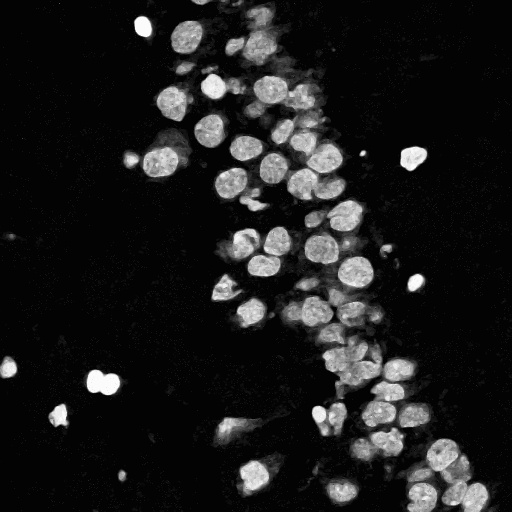


Cite error:
<ref> tags exist, but no <references/> tag was found