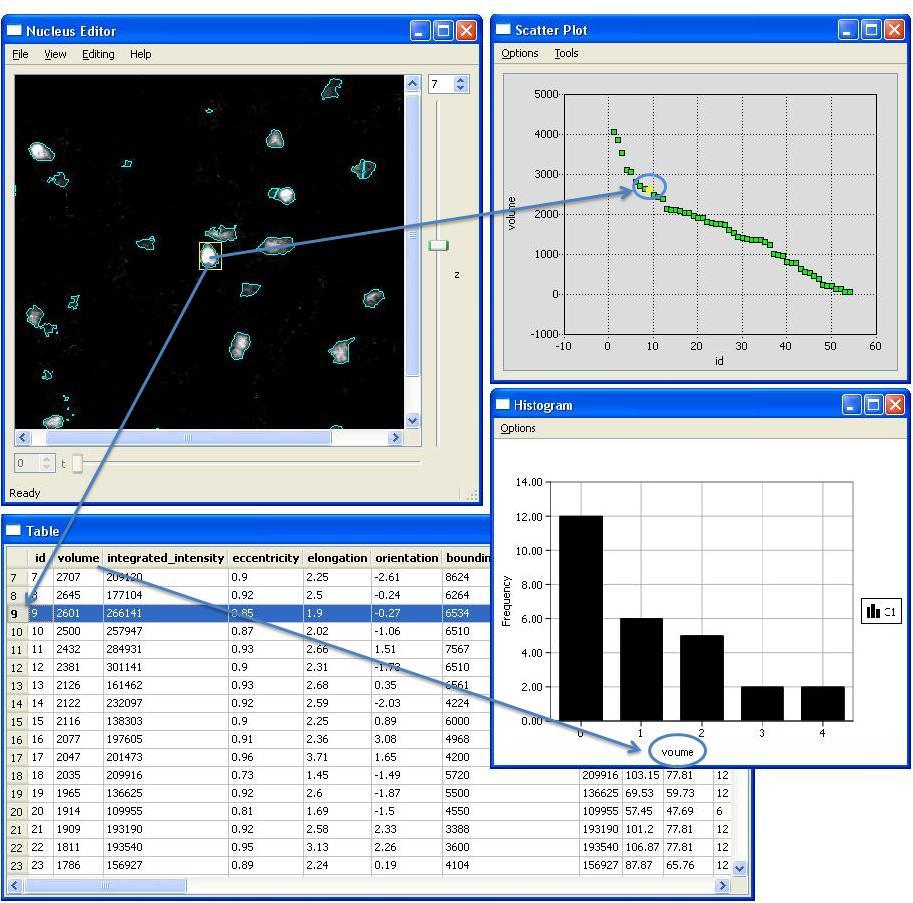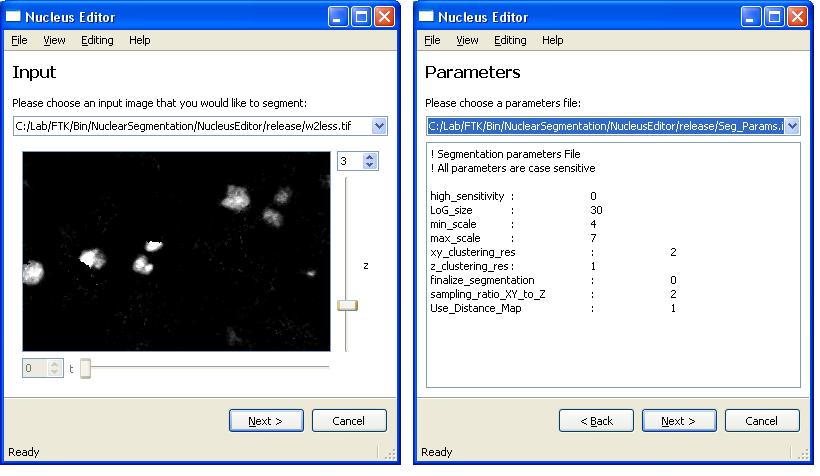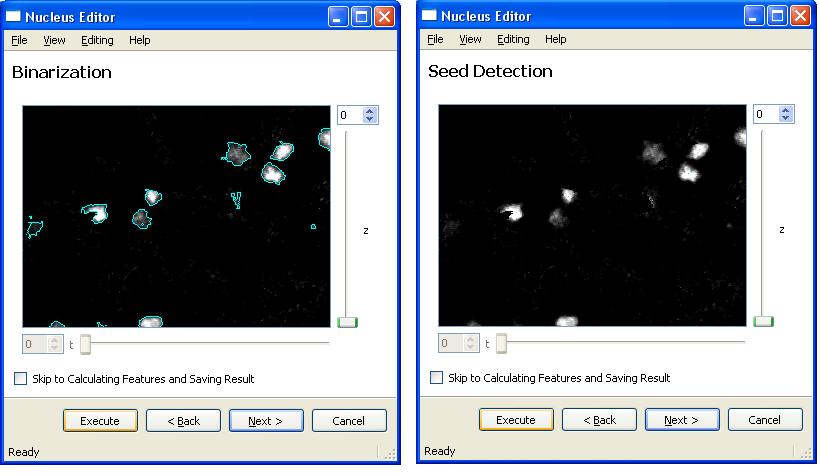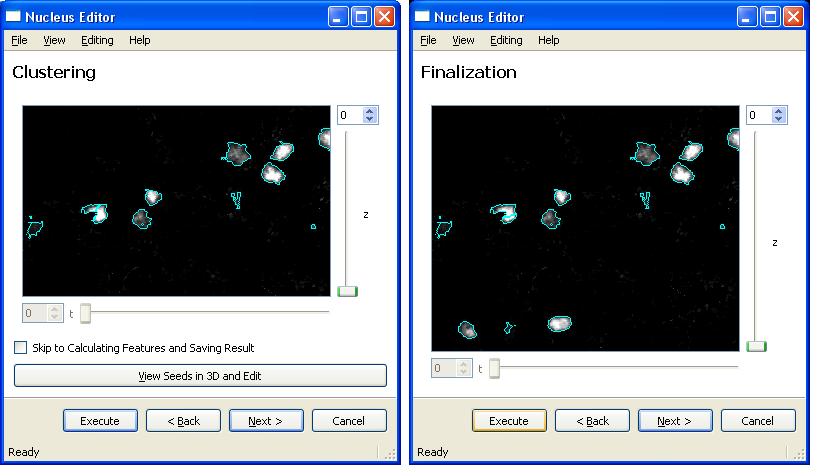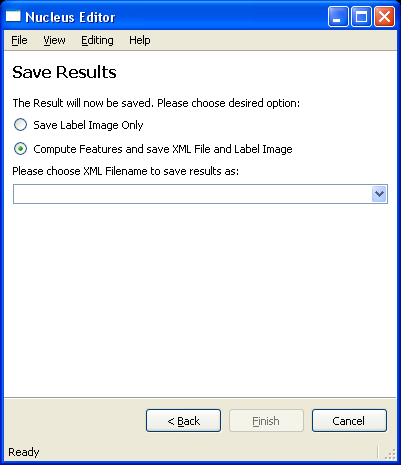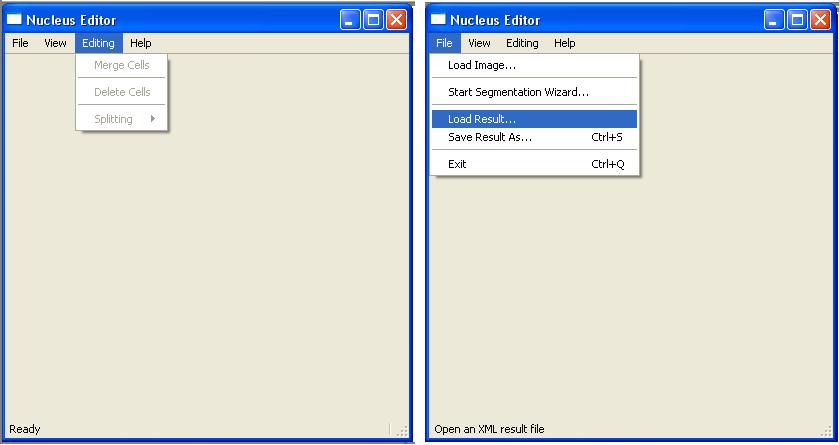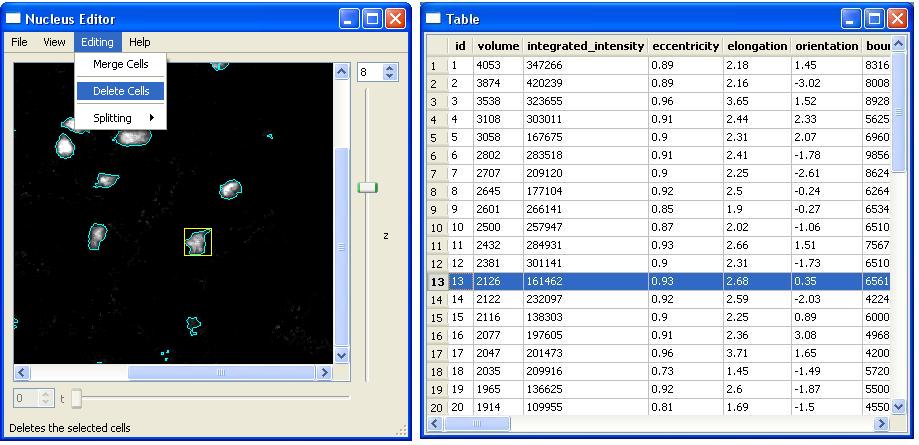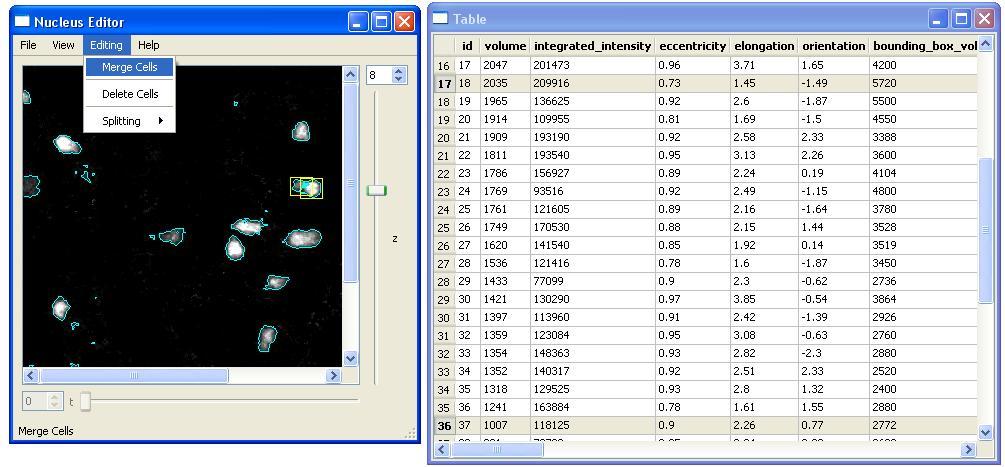NucleusEditor
(→Editing Segmentation Results) |
(→Editing Segmentation Results) |
||
| Line 47: | Line 47: | ||
In order to "Delete a cell", we first pick the cell and click on "Delete Cells" menu item. | In order to "Delete a cell", we first pick the cell and click on "Delete Cells" menu item. | ||
| − | Alternatively, we can press "D" after clicking on the cell. In the following example, we want to delete the cell with id-13. As soon as this cell is deleted all the views will be updated accordingly. | + | Alternatively, we can press "D" after clicking on the cell. In the following example, we want to delete the cell with id-13. As soon as this cell is deleted all the views will be updated accordingly. In this example, the cell 13 and all the corresponding data presented in that row will be deleted. |
[[Image:editing1-delete.JPG]] | [[Image:editing1-delete.JPG]] | ||
| + | |||
| + | [[Image:editing2-merge.JPG]] | ||
== Edit-Based Validation - Group Editing == | == Edit-Based Validation - Group Editing == | ||
Revision as of 22:33, 20 August 2009
The NucleusEditor program provides users with the following functionalities:
Contents |
Image Viewer
NucleusEditor allows users to view the image data, and the automatically generated multivariate metadata (mainly object features) using multiple data visualization tools that are all actively linked. This linkage is important, and allows the data to be viewed in multiple spaces simultaneously, and a cluster of objects to be selected based on any combination of operations in any of the multiple spaces. We term this method Actively linked multiple spaces architecture (ALISA). NucleusEditor provides this linked-view architecture where objects can be visualized in image or geometric views, table views, plot views, and histogram views. Operations performed in one view are immidiately visible in all of the views.
Segment Cell Nuclei
In addition to viewing existing results, NucleusEditor makes it possible to segment images of of cell nuclei producing features with proper cell classifications. Most segmentation algorithms consist of a sequence of steps, with the quality of each successive step being dependent on previous steps. NucleusEditor is designed in a way that it simplifies these steps for users to produce results in an efficient manner.
The first step starts with loading an image and a paramater file that affects the quality of the segmentation result.
After loading these two files, Clicking on "Execute" and "Next" buttons will take user to the following segmentation steps. Here is the next step,
It is also possible to view and edit the seeds for a good segmentation result. In order to do this click on "View Seeds in 3D and Edit" button.
For more information about seed editing and how to use the seed editor visit Seed Editor page.
And finally the segmentation of cell nuclei results in an XML document that contains nuclei features.
Editing Segmentation Results
In addition to producing segmentation results, we can also load existing results from an XML file and correct any segmentation results. NucleusEditor provides the following three operations to edit cells:
- Delete Cells
- Merge Cells
- Spliting (Cells)
These editing operations will be active after loading a segmentation result file.
In order to "Delete a cell", we first pick the cell and click on "Delete Cells" menu item. Alternatively, we can press "D" after clicking on the cell. In the following example, we want to delete the cell with id-13. As soon as this cell is deleted all the views will be updated accordingly. In this example, the cell 13 and all the corresponding data presented in that row will be deleted.
Edit-Based Validation - Group Editing
Since automated segmentation algorithms are not perfect, there is a compelling need to develop efficient methods to identify and correct the automated segmentation errors. Due to the large size of the datasets, the identification and correction of the cells to be edited have to be done very fast. In order to achieve this NucleusEditor implements kernel based pattern analysis algorithms where we can do group or cluster editing of multiple errors simultaneously. This dramatically reduces the amount of manual effort required compared to unassisted edit-based methods. We term this methodology PACE (Pattern Assisted Cluster Editing). By observing the nature of the errors and analyzing them, it can be possible to asses the performance of the algorithms used in NucleusEditor for this purpose and modify them to prevent such errors in the future. We explain ALISA and Group Editing in more detail at EVS and Validation Methods.
Once the corrected segmentation results are obtained with this way, hypothesis-driven and discovery driven research can be conducted by utilizing object features, associative object measurements, and the other tools that are part of the FARSIGHT_Toolkit.
This page was prepared by Aytekin Vargun (with Isaac Abbott's contributions)